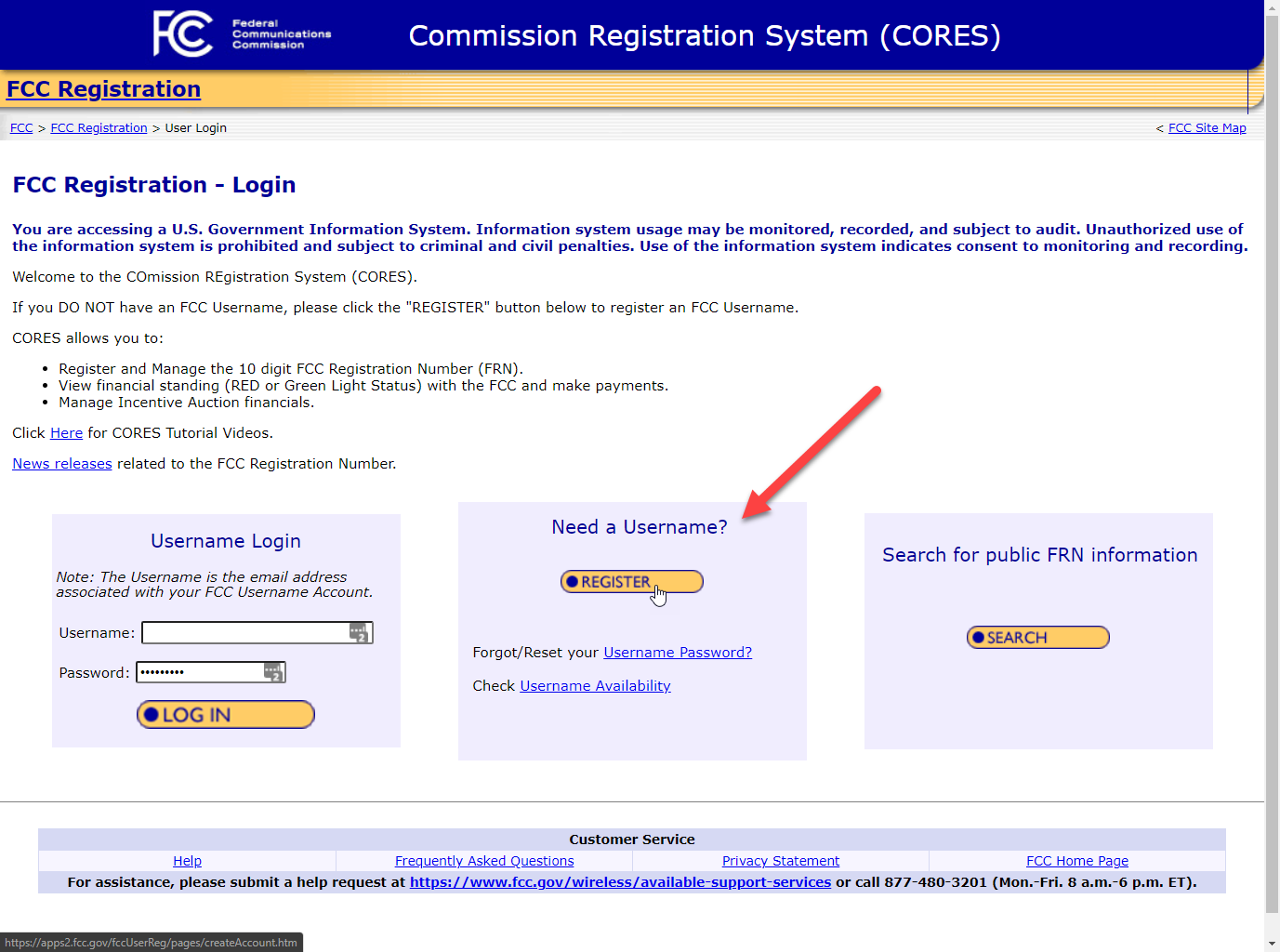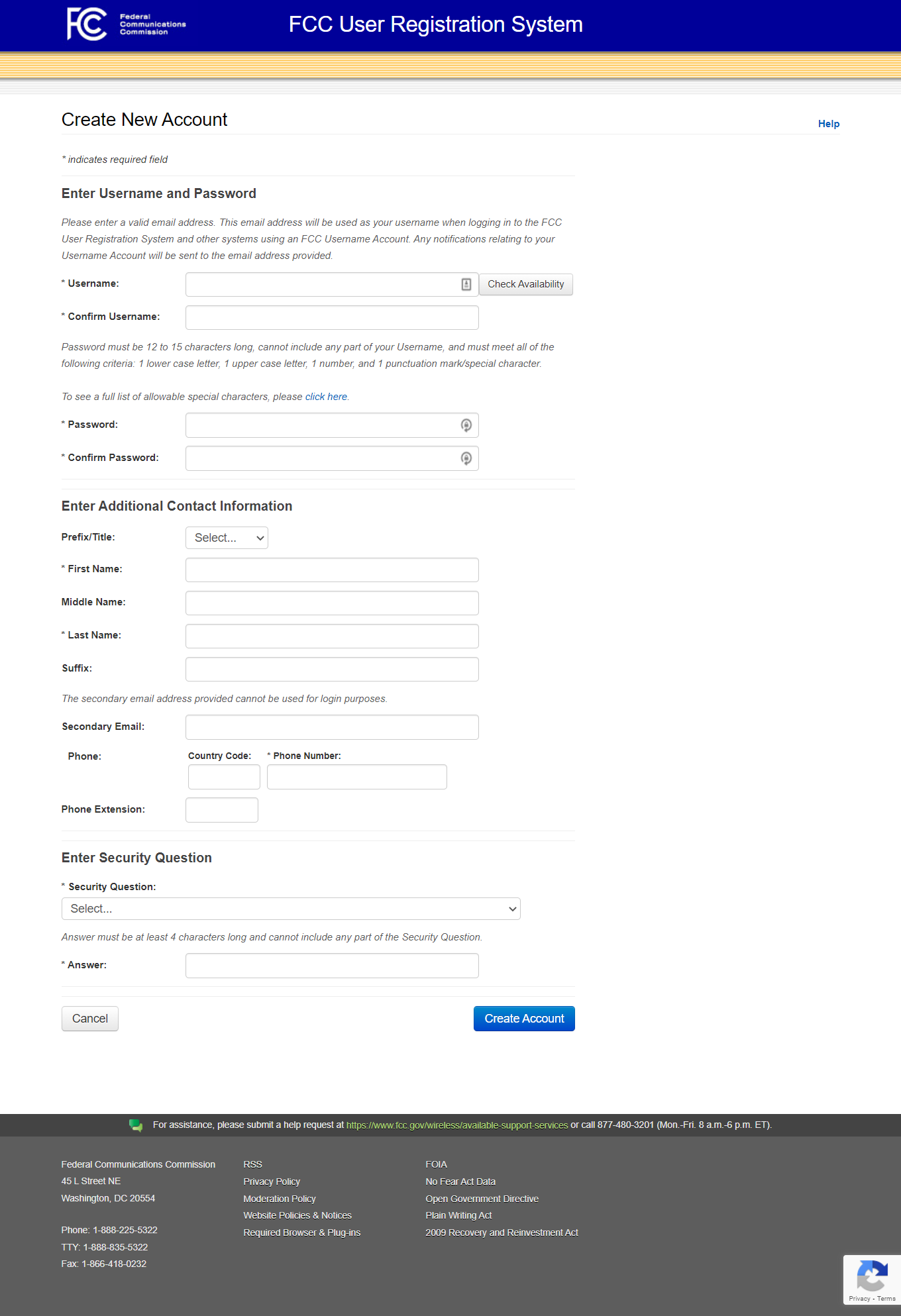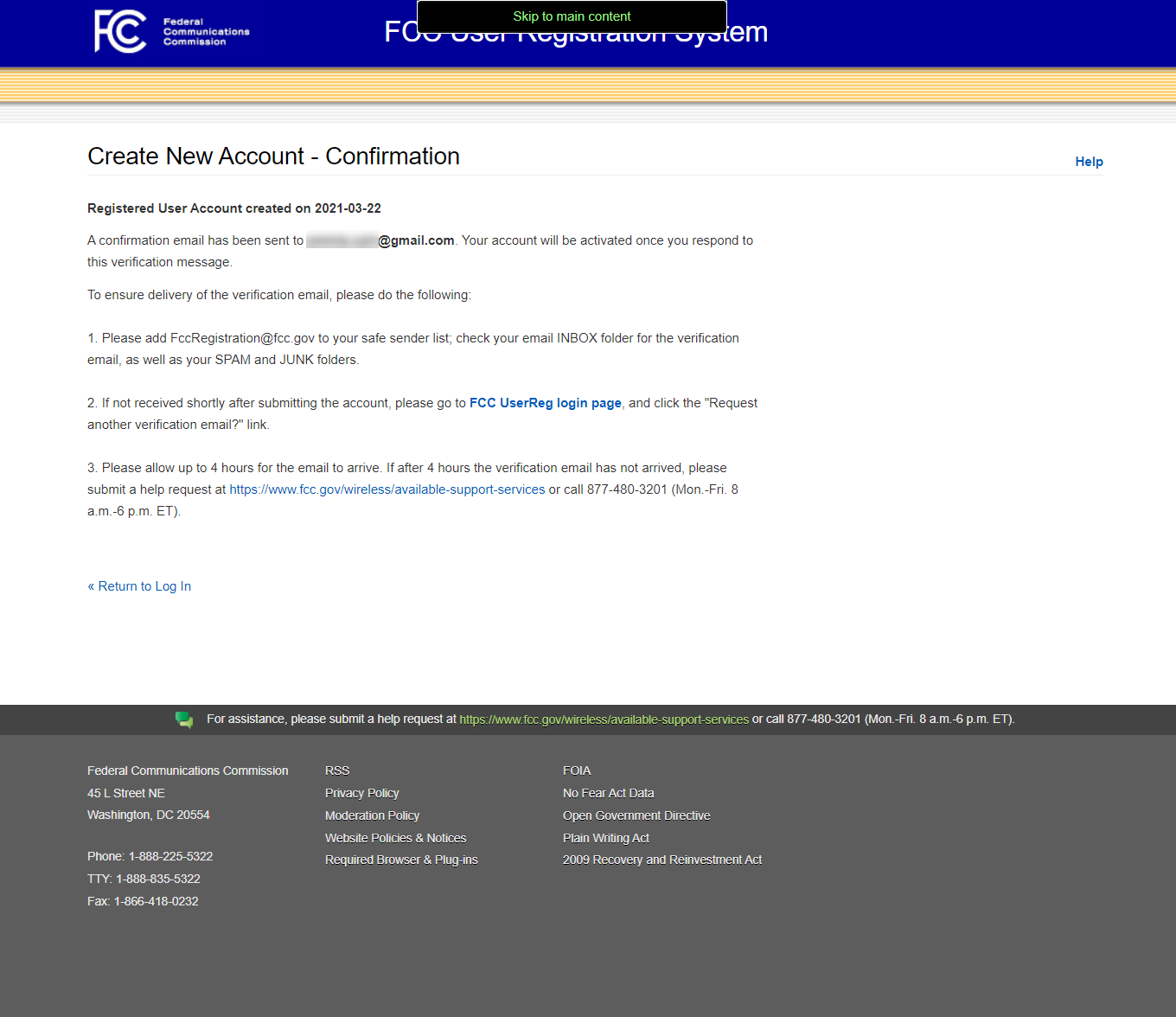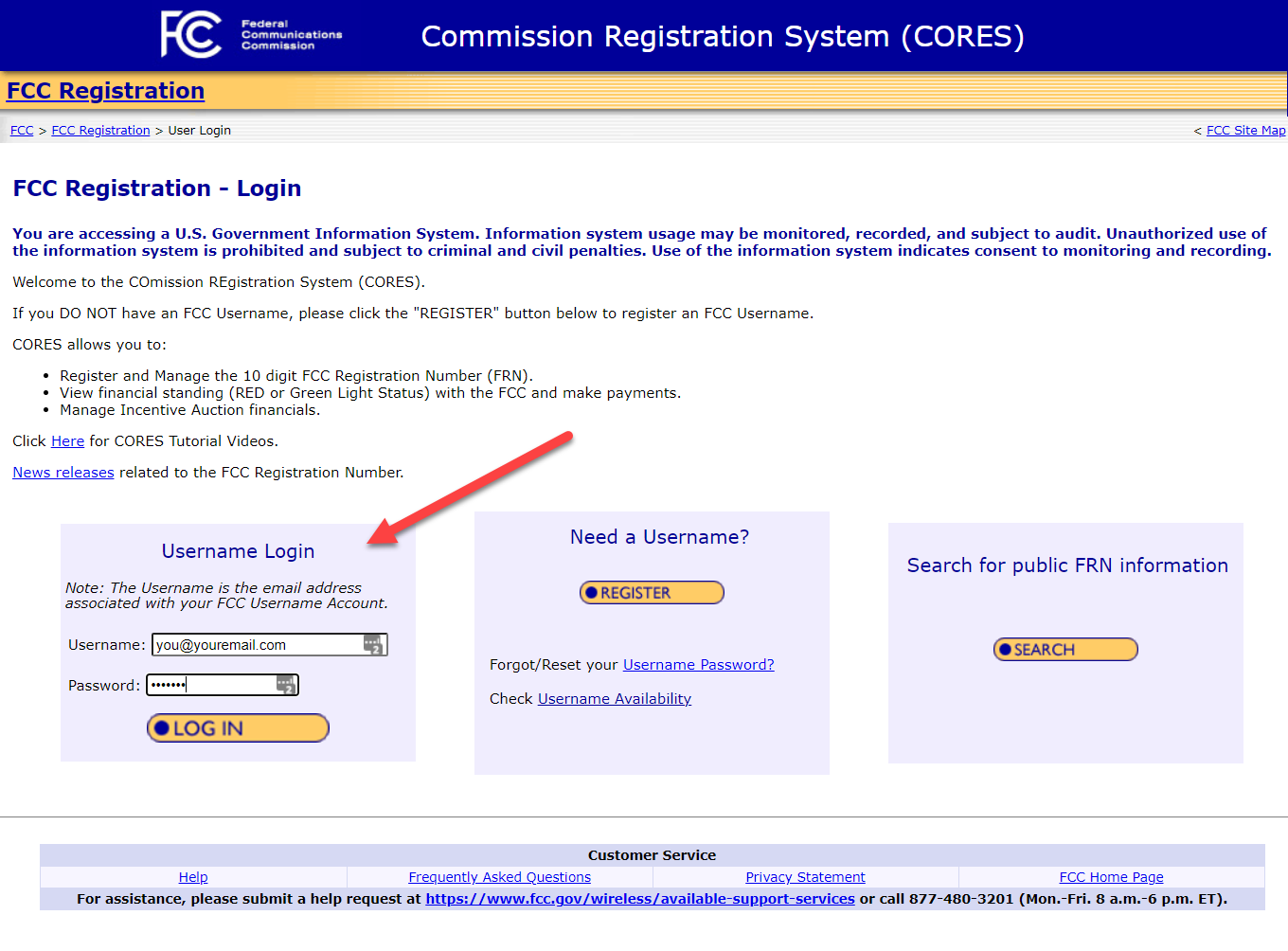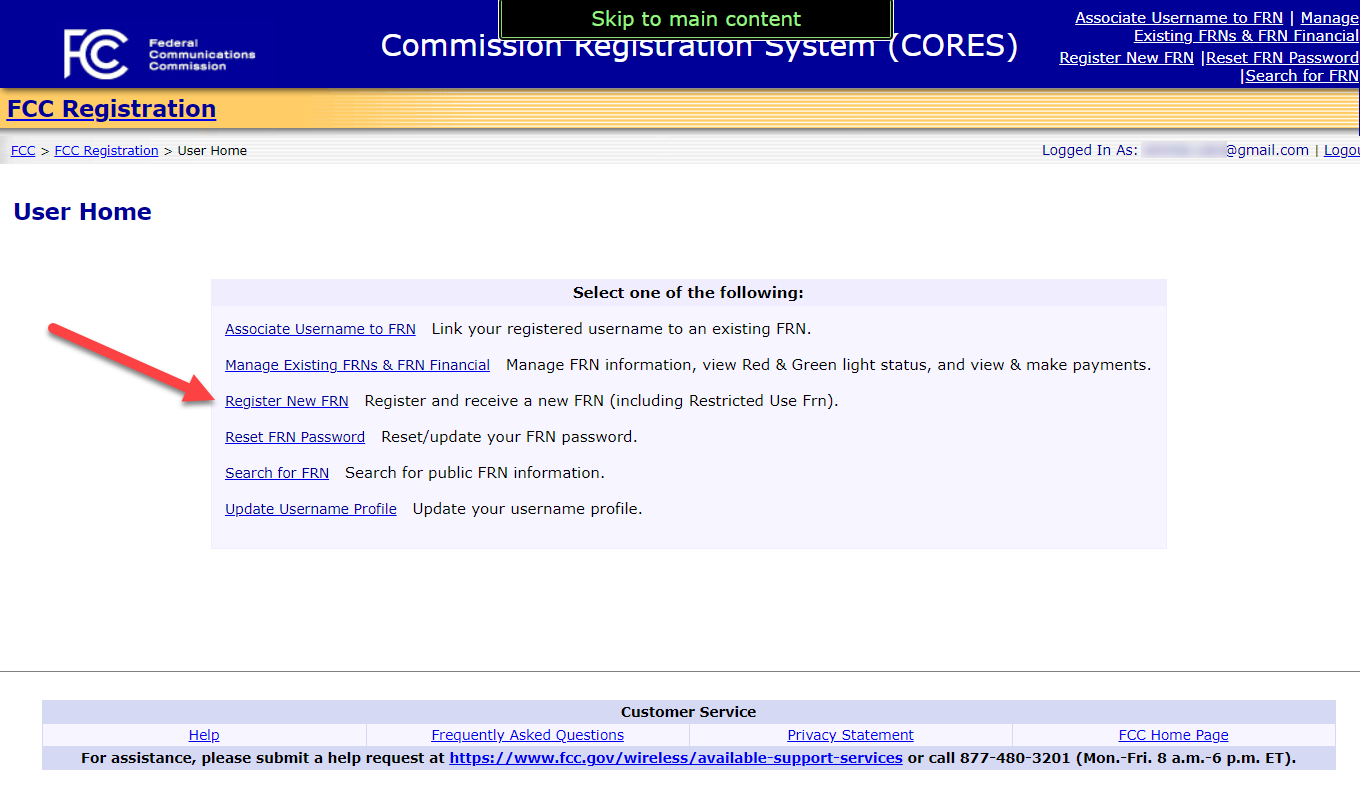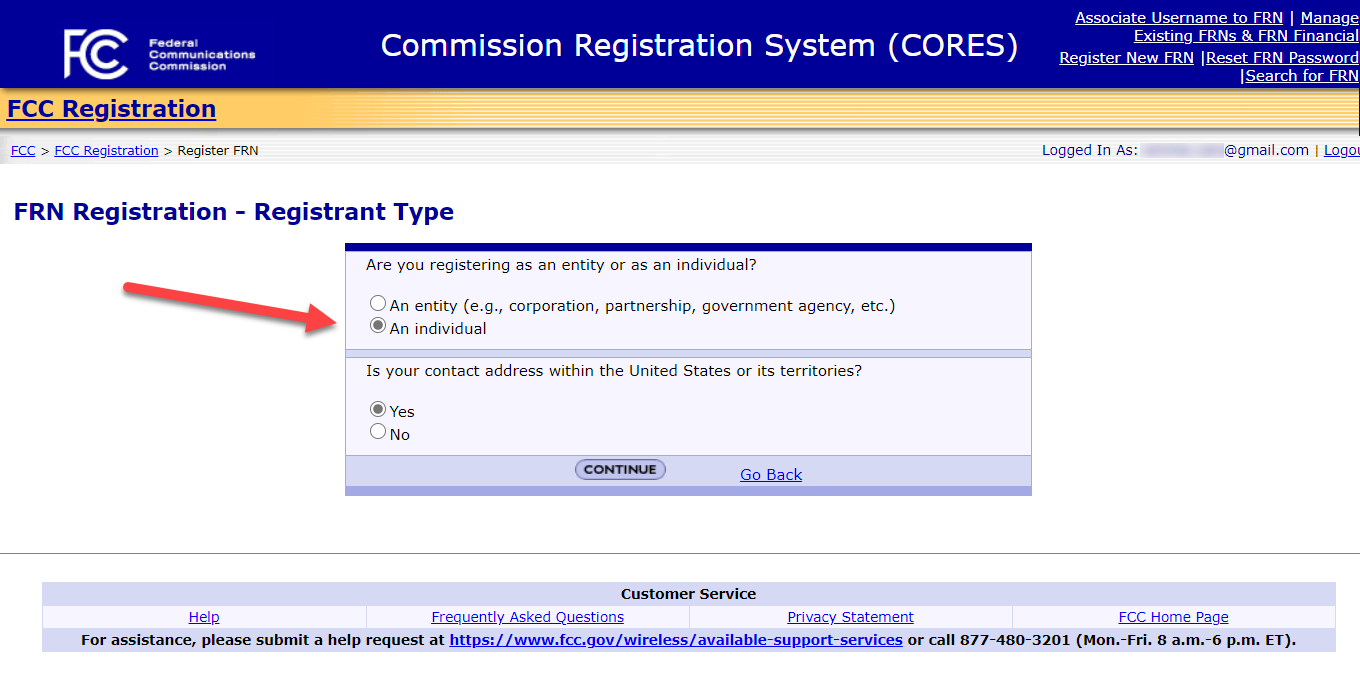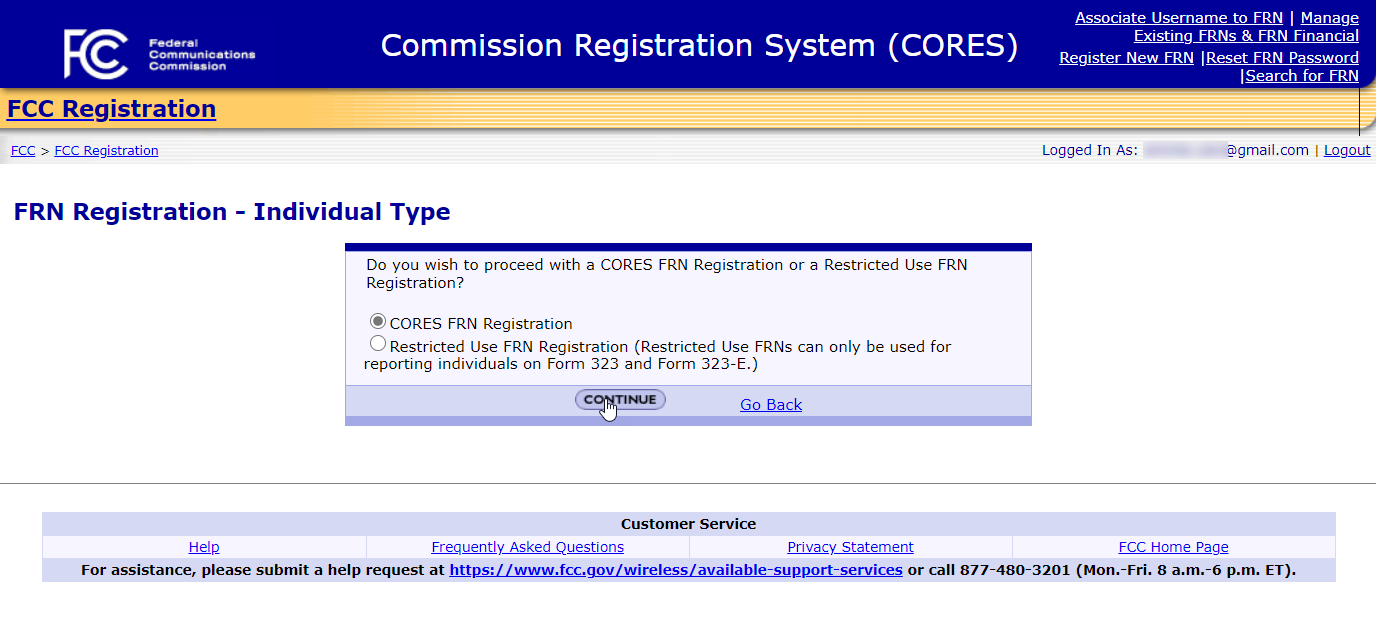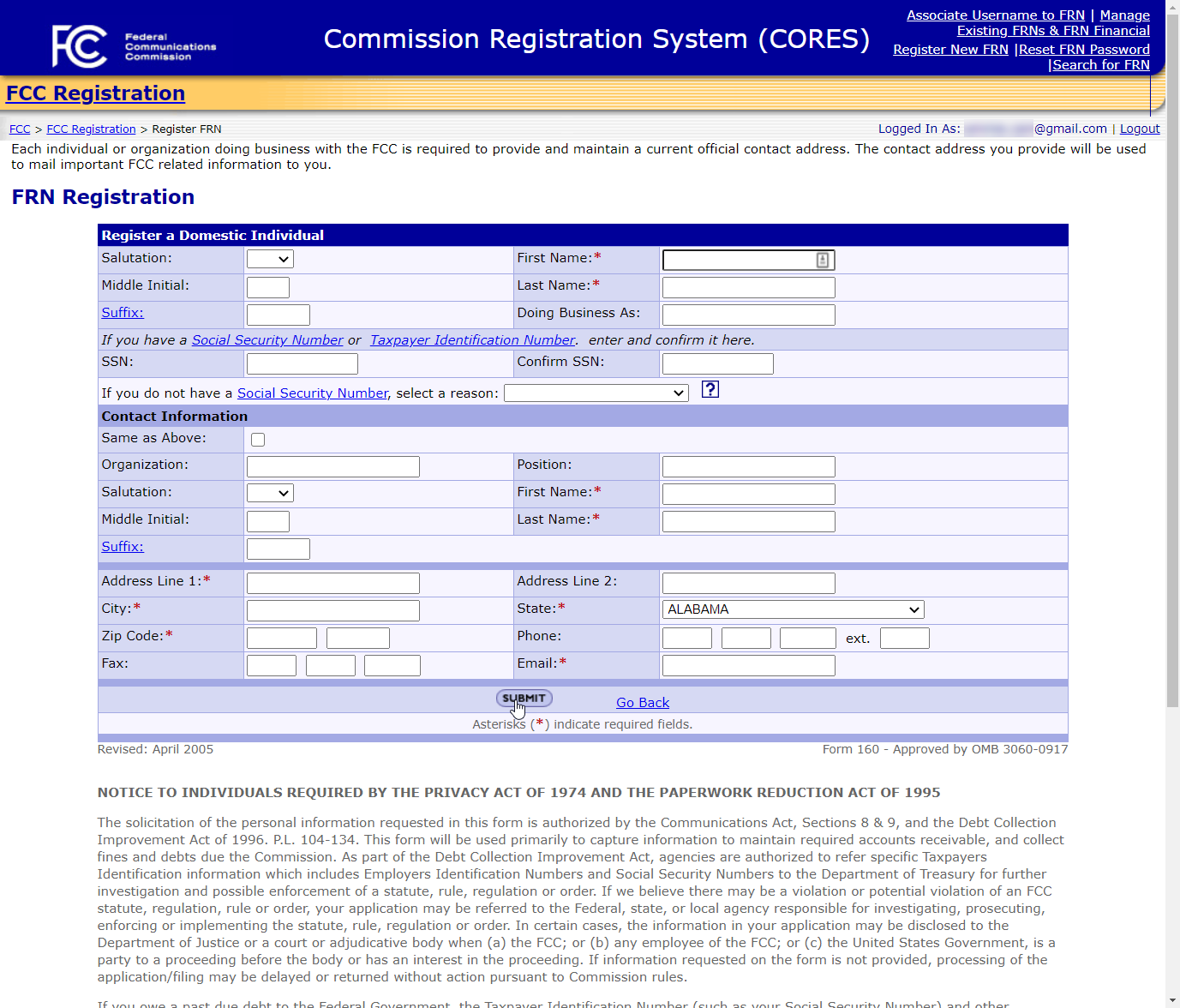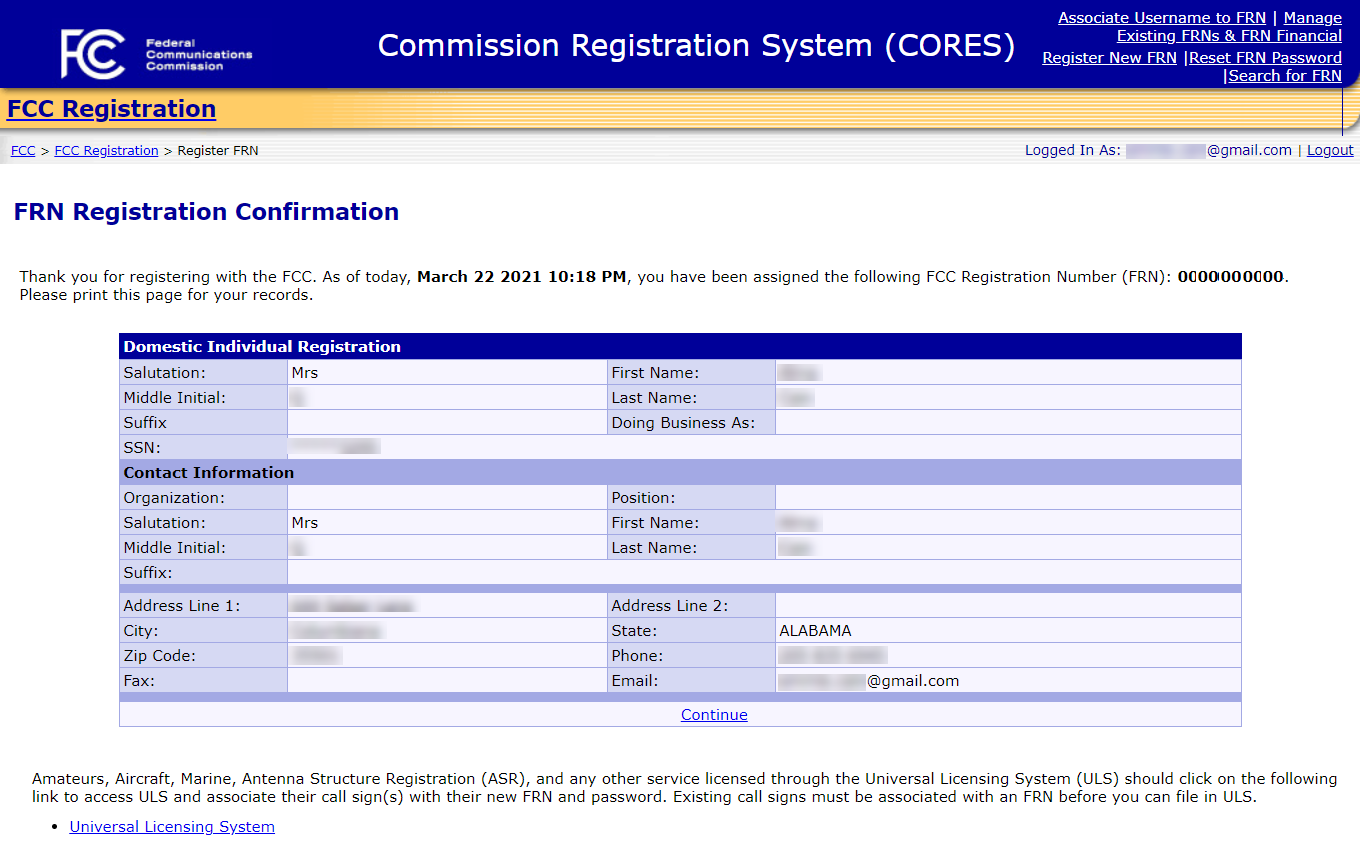Getting Your FRN
Obtaining your FRN, or Federal Registraion Number, is a two step process.
First, you must create an account on the FCC website. Once the account is created, you will need to login using your new account, then request a new FRN be associated with your account.
Be aware, when creating an account it will e-mail you a link to activate the account. In our test, we received the e-mail immediately, however the FCC website warns it can take up to FOUR HOURS to receive the e-mail. For that reason your are best off to create your account and FRN before the day of the test.
OK, let's get started.
Creating Your Account
Begin the process by going to the FCC website at:
https://apps.fcc.gov/cores/userLogin.do
When you do so, you will see the page below. (Please note you can click on any of the images to make them open full screen in a new browser tab.)
Click the Register link in the center, indicated by the red arrow.
This will open the Create New Account page, as you can see below.
This is very straight forward, you simply supply all of the information. Be aware they will ask for a primary e-mail address. This is where they will send your registration link to. You will also use this as your username when logging into the site.
In addition, they will also ask for a secondary e-mail address, and will prompt you for a security question. If you are using a password manager, that is a great place to record this information.
Once you have supplied all the information click the Create Account button at the bottom. You'll see the following page.
The FCC shows the e-mail address you supplied (blurred out in this screen capture for privacy reasons), and tells you once you receive the e-mail to click on the link in it to activate your account.
Please note the webpage clearly states it can take up to FOUR HOURS to get your e-mail. In stepping through the process of creating this documentation, we received the e-mail immediately. However, that is not a guarantee. For that reason you should go through the process before coming to the test site to ensure you can still be given your exam.
Getting Your FRN
Once your account is activated, return to the FCC website https://apps.fcc.gov/cores/userLogin.do.
Once there, supply your brand new username and password into the login box on the left, and click LOG IN. Once in, you will be presented with the following options.
On this page, you should click on "Register New FRN" option, pointed to by the arrow.
On this screen, make sure to change the option to "An Individual". Then click Continue.
This screen asks whether you want a regular or restricted registration. For our purposes we will take the default of "CORES FRN Registration" and click Continue.
Now you will need to fill out the following information.
Please note you will need to supply your SSN (Social Security Number). If you don't know it already, be sure to look it up prior to starting the registration process.
One other note, on some of their webpages the FCC refers to your SSN as the TIN, Taxpayer Identification Number. Your TIN is the same as your SSN.
When ready, click Submit at the bottom.
Tada! You now have your new ten digit FRN number in the upper right. Note that in this screen shot we've set it all to 0's, as well as blurred out the personal information of our account.
Thats it, you're done. Bring your FRN number with you to the test site so you can take your exam. Good luck!